GET STARTED
We’ll see to it that your mission succeeds. Are you ready to go beyond?
News ::
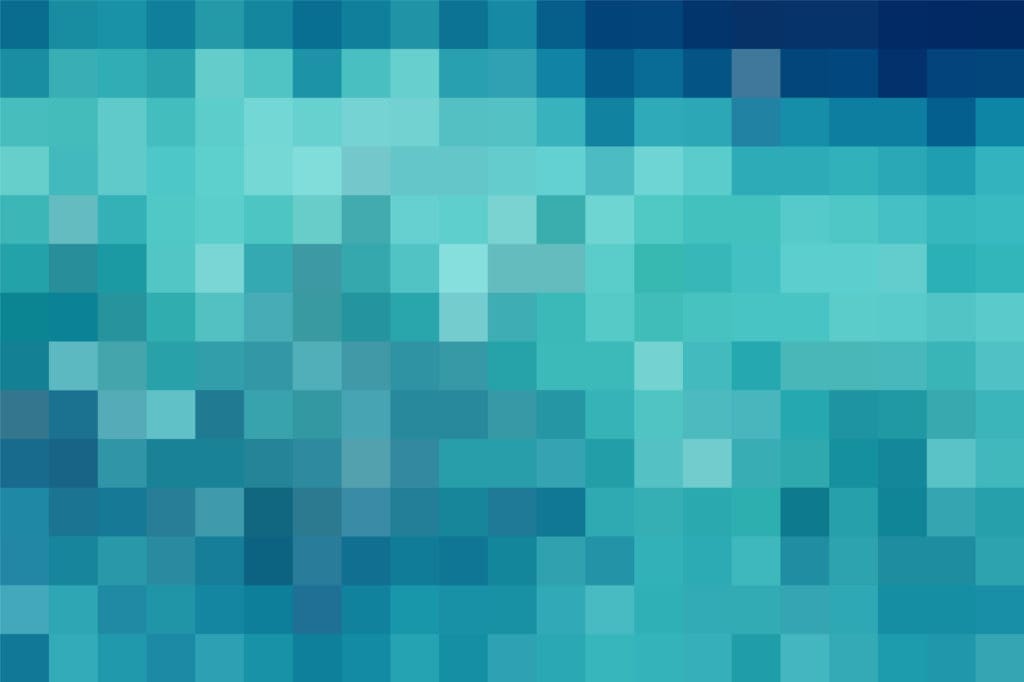
First, let me start with an analogy and ask, what is GPS? Today we know GPS as one of the multiple apps on our phone that we use for directions when we go for a drive. Simple right? These GPS apps get us from point A to point B by telling us all the directions regarding how to get there; including street names, left and right turns, traffic congestion, hazards, and police warnings. It’s a perfect example of technology freeing us up from a time-consuming task. However, this technology wasn’t always available.
When I was a kid and our family was planning a road trip or vacation, my dad would clear the kitchen table, break out a box of maps by county, region, etc. and start laying them out on the table. One by one, starting from our house, he would identify the roads on the map that we needed to drive, highlight the trip’s path, and look for the next road we needed. We had yellow highlighter across the multiple maps we needed to make our journey. A great bonding moment – yes, however, it was a repetitive, time-consuming task.
Done, right?
No. When it was time to go on vacation, someone was designated the navigator. This was an important task. Not only did you have to hang onto the maps, but you had to pay attention the entire time to make sure you didn’t miss an exit or a turn. You had to know when to switch maps so you could continue on the correct leg of the journey. Ugh… this was a process.
Fun? At times, but it was daunting and consuming valuable time I (the navigator) could be doing something else. I inevitably became a GPS early adopter – grateful for the technological advantages of GPS apps that have eliminated the need for maps.
Now, let’s jump back to RPA. What is RPA? RPA is the technology behind taking a daunting, repetitive process and automating it so that you can have the valuable time back to do whatever else it is you need to be doing.
RPA is visual macros on steroids with the ability to interact with almost any (most likely any) application, website, or process on a computer. The build process is both visual and click oriented.
RPA’s popularity, in my eyes, is due to its click-by-click development style with extremely basic knowledge of .Net programming. It excels with repetitive tasks but can do nearly anything you ask it so long as you take the time to build it. Let’s look at the GPS example.
Process:
This may be oversimplified, but you can see this is repetitive, time-consuming, and daunting. Most importantly, it screams of potential for human error (the family never likes it when the navigator misses the exit).
So, RPA:
1. Accounting
I recently built an RPA automation to free up accountants. I was presented with a highly repetitive, time-consuming task, wrought with potential for human error – copying hundreds or thousands of lines of credits and debits for end-of-month, quarter, and year processes from excel into a custom accounting program.
The process went like this:
You can see the potential for human error.
What cell did I just copy? Did I already paste it? What row am I on? Is it lunch time yet? Did I really drink four cups of coffee already?
This process takes a minimum of one eight-hour workday and can take multiple days. Our automation in a development environment completed its run in an hour and a half and it runs in the background freeing up an accountant to be better utilized.
2. Help Desk
Now, it’s been quite a while since my help desk days (mid 2000’s), but we utilized automation constantly while manning the phones to provide technical assistance. However, we had to write all of our automation tasks in pure code.
Back then I was helping a hospital and the associated medical college. We had three people on the phones and had to support all the doctors, all the nurses, all the staff, all the professors, and all the students. Did I write “all” enough times for you to see how outnumbered we were?
Identifying solutions and being proactive was the key to our success and we were highly successful. However, we needed to make sure that those of us who were answering the phones were not slowed down by repetitive processes that took significant time – especially if we could find a way to use code to tackle the bulk of the work.
One example would be a new user request. New users had many variables. Was the user a student or staff? What organization did they belong to within the hospital or college system? What folders were defaulted for those organizational users? What software should we push to their machine by default? How many additional software system logins did they need access to?
Today, with RPA, a solution to this would include a method of collecting the answers to the necessary questions.
For example:
In this scenario, I could write an automation to:
New users are being created and the time-consuming task is removed from the help desk individual or network administrator’s duties so that they can be freed up to do what they do best – answer questions that are not simple or repetitive.
3. Data: The Last Mile
Ah… data. My favorite. I’m a data guy. Dashboards, reports, KPIs… stop. You’re getting me excited.
Every year, just about every project I’m on, I come to the same realization… it’s (name the year) 2020 and your data is not in a trusted system? You do what to your reporting systems data to make it accurate? It’s FAXED? Who left or retired and now you don’t know how they did it?
Be still my heart. There are roadblocks. I get it, but we still need to get that data into a system. We still need to make that data accurate. We still need to know that process. And, we often just sit there wishing and waiting, hoping there was a software solution to get us over the hump.
This is called the Last Mile.
This term popped up in my vocabulary in the late 1990’s and early 2000’s as I was researching telecommunications across the globe. There was a unique phenomenon in emerging nations. They were faced with the difficulty of building telecommunications and internet infrastructure to the far reaches of rural land. The complexities of terrain made the task overwhelmingly difficult. However, some of these countries were on the verge of leapfrogging the United States in telecommunications. How were they accomplishing this?
Without the sunk cost of existing lines and infrastructure, they were able to think outside the box. The solution was simple, spend the money to get the infrastructure as far as possible, but then provide the “last mile” with new technology solutions. In this case, that was wireless. With the United States already heavily invested in old, antiquated technology (physical lines), these countries were able to break free from that mold to provide their country a solution that was better and less expensive.
Hope in a new, off-the-shelf or custom software package is our sunk cost. Waiting is our dilemma. We can feel the wind as people, companies start passing us by. Our mindset is stuck on the idea that we need a new accounting program or reporting solution.
RPA is the last mile.
It’s the outside the box solution to get us around the cost and time it takes to build a new complete software package, and it utilizes our existing, in-house processes.
Instead of hiring a firm to come in and write a custom piece of software, or converting over to something new off the shelf, and just hoping we get it right this time, take a second look through the lens of RPA.
You have a process. Now, your process might be that everyone sends their reports to Bob who tweaks them and then sends them back out via email, but you have a process (let’s hope Bob doesn’t retire).
Create an SOP (Standard Operating Procedures)
Next, hire an RPA consulting company for a fraction of a software development company. Hand them the process, walk them through it, and take some screenshots. With the existing software that you are already using and the addition of an RPA package, they can automate this process usually in only a few weeks.
Now that we are automating, what would make it better? Do we want those updates from Bob to go back into the reporting solution so you don’t have to rely on emailed reports – people can just access the trusted source via your current tool?
You tell me.
My world consists of accounting, network admin/help desk, and data. I can see and discuss the potential there, but RPA can interact with any software application, website, or digital tool. It can automate data processing and help with machine learning. It can be leaned on for network security reporting. It can automate form letter responses to incoming emails. How many different emails can we respond to with automation?
The possibilities are endless.
“In your position, what “software solution” is missing? RPA can fill in the gap to get you from point A to point B in your tasks while freeing you up to make better use of your productive time. As organizations look for ways to improve operational efficiency and integrate legacy systems with new enterprise applications and digital business, robotic process automation continues to grow its footprint.”
– 2019 Gartner Magic Quadrant for Robotic Process Automation Software
First, take a breath. The excitement is real. Next, contact an RPA consulting company. I happen to work for one that I recommend – the wonderful folks at cBEYONData. Let’s get a first-hand look and talk about next steps.

Links:
We’ll see to it that your mission succeeds. Are you ready to go beyond?